Software Updates

This section describes the software update mechanisms.
The FruitNanny software is installed as Debian package froma repository hosted at fruitnanny.github.io.
Update via SSH – Advanced¶
Updates can be installed the standard Debian way via apt. You need to access
the FruitNanny via SSH.
# Download package lists
sudo apt update
# Install FruitNanny packages
sudo apt install rws wpasupplicant fruitnanny-ui fruitnanny-api
Update via Web UI – out of order¶
Warning
Currently, there is a bug in the upgrade process via web UI leading to a broken package manager. Reason for this is that the upgrade process terminates itself before the new packages are installed.
Please upgrade via apt instead.
The package manager can be fixed with:
# Fix package manager
sudo dpkg -a --configure
If the FruitNanny has connection the Internet, it can check and install updates via the web UI.
You can check for updates:
- Go to Settings via app main menu in the top left corner
- Go to the System tab
- Hit Check for Updates button.
If updates are available, you will see a download icon in the top right corner.
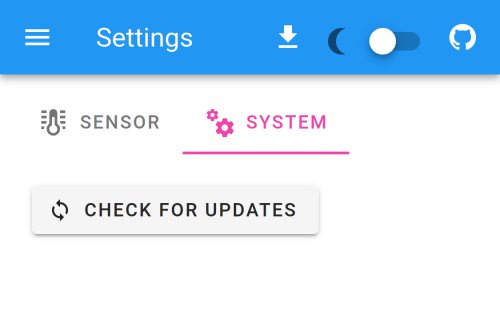
Clicking on this icon will install available updates for all FruitNanny-related system packages.